Getting Started
Your Unity Environment
Our Unity Integration package comes with an examplar Unity Scene that connects to your InworldScene and enables you to talk to your characters. Select “Yes” to any update prompts as you do the following:
- Open your project in Unity and import the Asset Package file at
Assets>Import Package>Custom Package - Select the Demo Scene from
Assets/Inworld.AI/Scenes - With the Demo Scene open, select
InworldControllerand input your Workspace Name, API Key, and API Secret
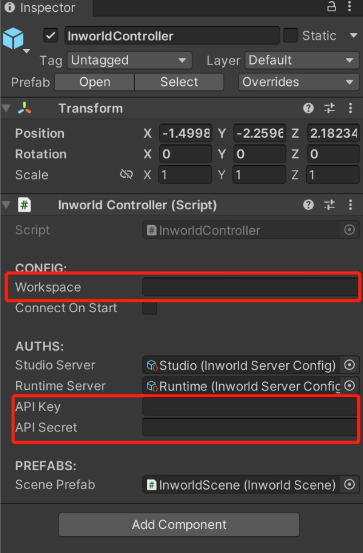
- Enter your Scene Name in InworldScene.
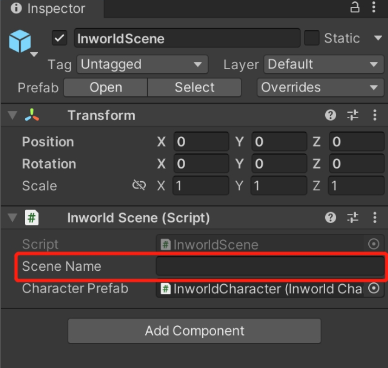
Now, you can run the scene! Press Login and then Load Inworld Scene to view a list of all characters in that scene. Afterwards, you should be able to interact with the characters in Unity.
